Based on my recent personal experience.
On Jan 21, 2023, one of my friends' Instagram accounts got hacked and he/she contacted me.
At first I suggested notifying others about it being hacked and telling them to report the account. And then create a new account.
Because I did not think it could be recovered.
What can Hackers do after taking control of your account?
- They can ask for help (monetarily or other resources) pretending to be you. If they get your friends crucial documents or photos or videos, then they can blackmail you.
- They can send unwanted links (pornographic, phishing or hacking, etc.) to your friends which can ruin your reputation.
- They can sell your account and convert it into other personal or business accounts.
But here’s a simple step I did to get back the control of that Instagram account.
Status of the Instagram Account status after it was hacked
- Email Address was Changed
- Password was Changed
- Phone Number was Removed
Then I asked for the credentials (email and password) of their email address associated with that Instagram Account.
After That
1. I logged in to his/her email account and looked for a recent email from Instagram ([email protected]) notifying me about the change of email, change of password and removal of phone number.
2. It normally said whether we changed it or not. If not, then there’s a link to secure the account
(Remember, these link only works once)
 |
| Someone tried to change the password. |
 |
| Email Address of Instagram Changed by Hacker |
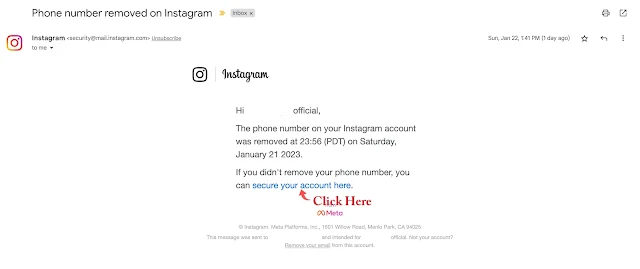 |
| Phone Number removed from my Instagram by Hacker |
Click on the pointed links to change your password.
3. I clicked on that link. It took me to the page where it showed the instagram profile and asked whether the information was OK or not.
There, I could see the email address replaced and phone number removed.
So, I clicked on “No, not correct” or something like that
4. Then, it took me to the page where I could set the new password.
5. After the password was changed, I logged in to Instagram using my email address and new password.
6. It logged in successfully
If you’ve not added email address, instead created your account with Phone Number
A. Request a login link
Go to your Instagram app on your phone then click on “get help logging in” or “Forgot Password”.
Then enter your Phone Number and click on “Send login link.”
In a while you’ll get a link on your Phone via SMS, click on that link and follow the instructions.
B. Ask for a Security Code
If the login link didn’t work, then the next way is to request a security code.
Enter the phone number associated with your hacked account and then tap on “Need more help?”
Now, select your phone number then tap “Send security code” and follow the instructions.
C. Verify your Identity
If both of the above methods did not work and the hacker deleted all of your contents from your account, you’ll need to provide some more additional information.
If your hacked account contained your photos, then Instagram will ask to verify your Identity.
In this case, you’ll need to send a selfie video to confirm you are who you say you are and that you’re a real person.
The review process can take up to 2 days. If you pass the review then a link will be sent to change your password. After you change the password, you can login with the new password.
And you don’t need to worry, your selfie video will never be posted to Instagram and it’ll be deleted after 30 days from Instagram.
It is highly recommended to add your email address if you have created an account with a Phone Number.
Because you may lose the phone number or get a new one. In this case, you won’t be able to get any security codes to recover your account if hacked or change password if you forget it.
Sometimes telecoms can also give the same number to another user if it’s not been used for a certain time. In this case your Instagram can be accessed by the new user who owns the sim card (phone number).
So, How can you secure your Instagram (or any social media) account?
Easy.
You just need to follow basic security practices.
Like
- Turn on two-factor authentication for additional account security.
- Never Share your passwords with someone you don’t know or trust.
- Pick a strong password. Use a combination of Uppercase (Capital Letter), Lowercase (Small Letter), Number and Special Characters (-+=#$!@, etc.).
- Never use your pet's name, date of birth, phone number, gf/bf name, I love someone, etc. as your password. It’s easy to guess.
- Change your password regularly.
- Secure your email accounts.
- Don’t keep the same passwords for all social media accounts.
Also curious to know, how you might have been hacked?
Click Here to know many ways hackers can use it to hack any of your social media accounts.










![Advertisement [ad]](https://blogger.googleusercontent.com/img/a/AVvXsEgVAiCox6-vLXsNZas8ks-nfos0PgdnL4yClmlqOkl92t7zGdYYiLBy9AHMZFxBYe06DVmN6JGQ9S0P3iClXk8l43FIQPDyAcx_uMmV0bN9JlKjTzOAi7YjmQo6cuvHgkEO76L-hcqV-TWE29v93eeFby8MOAOuJ8DcilHTPpfP8aKg8TG9uYCDaMxcr8H1=s600)

Comments